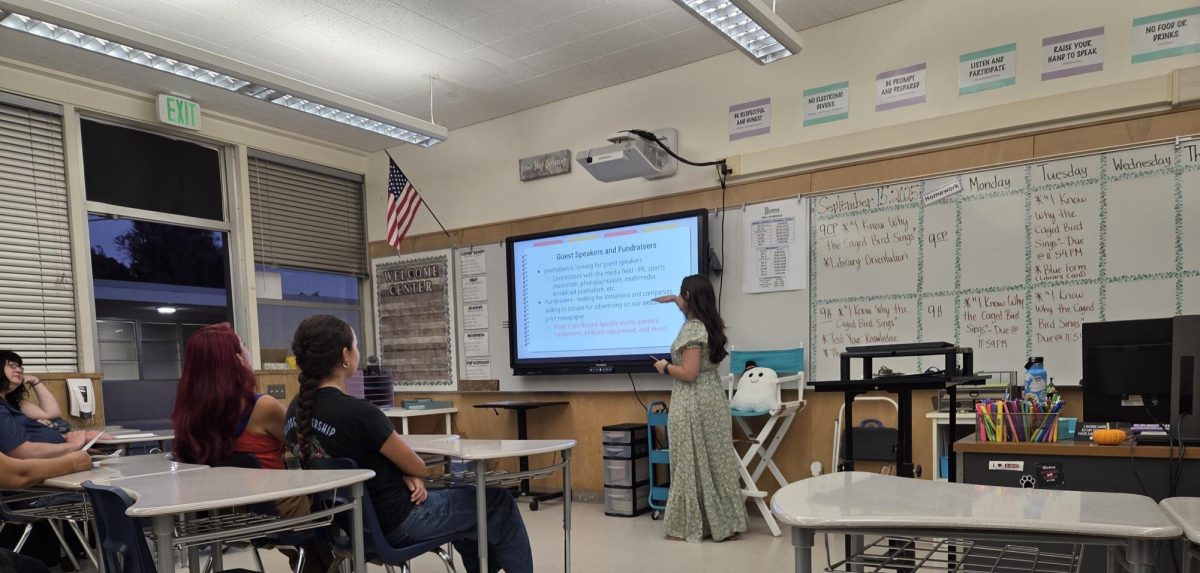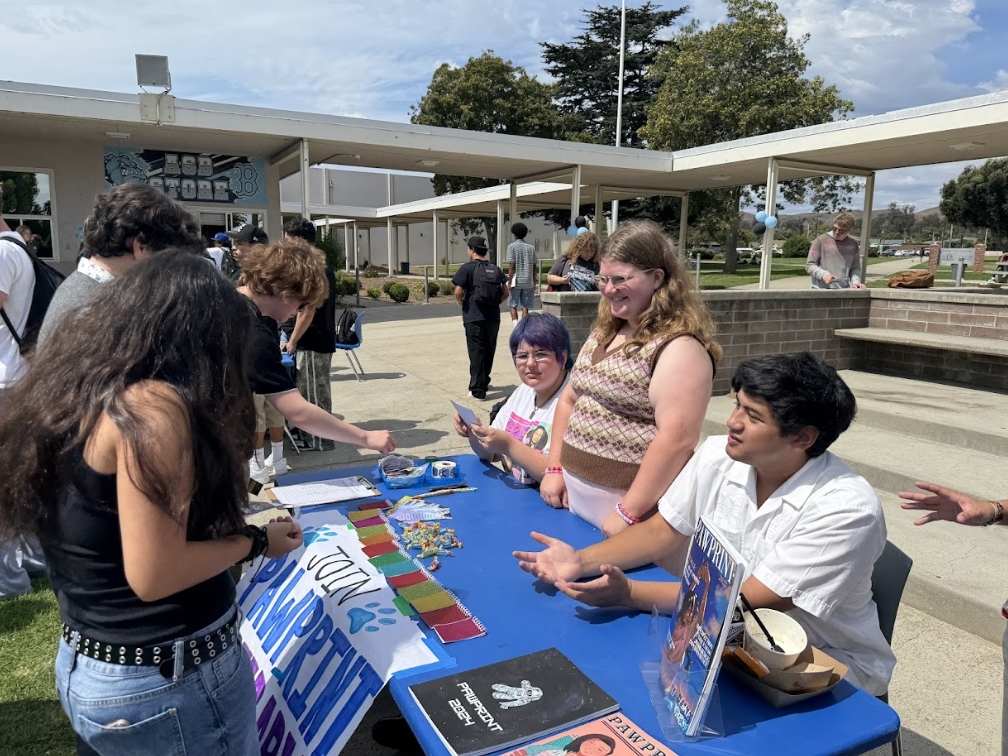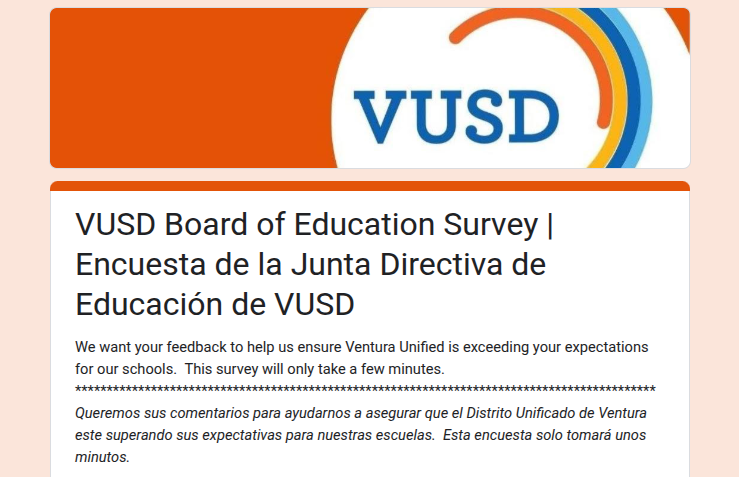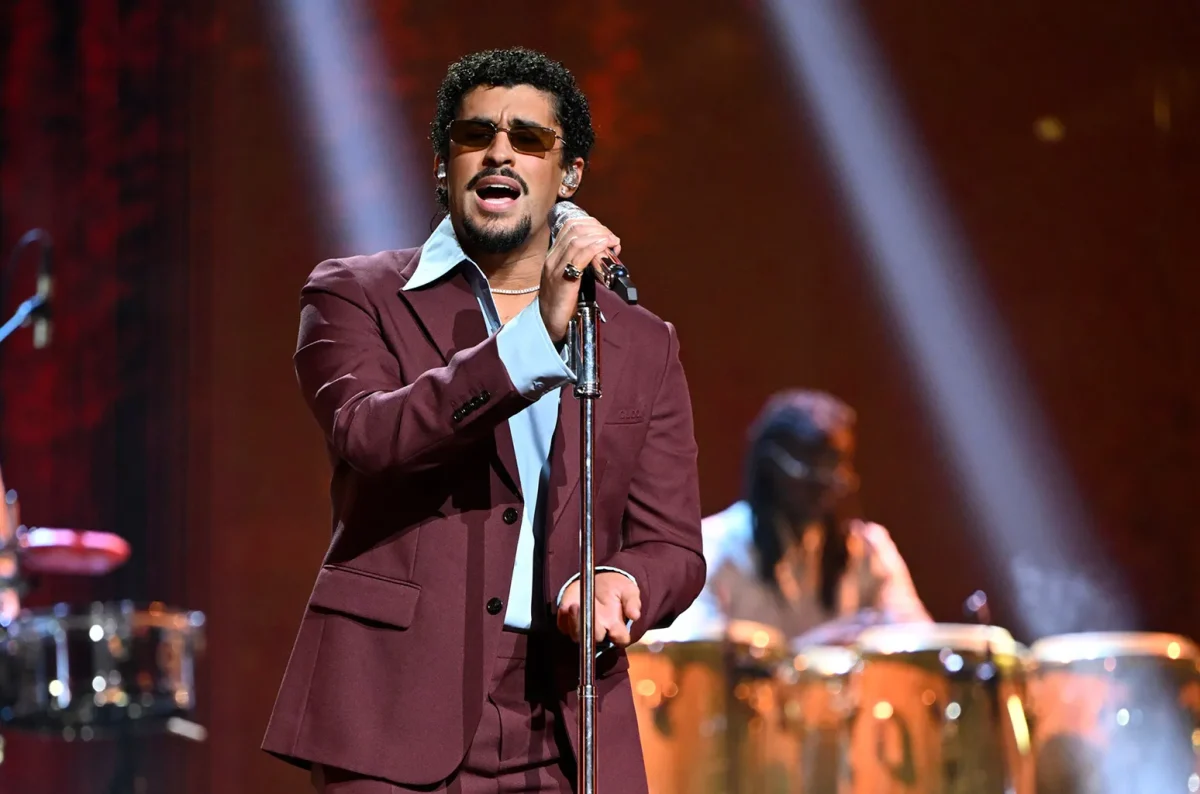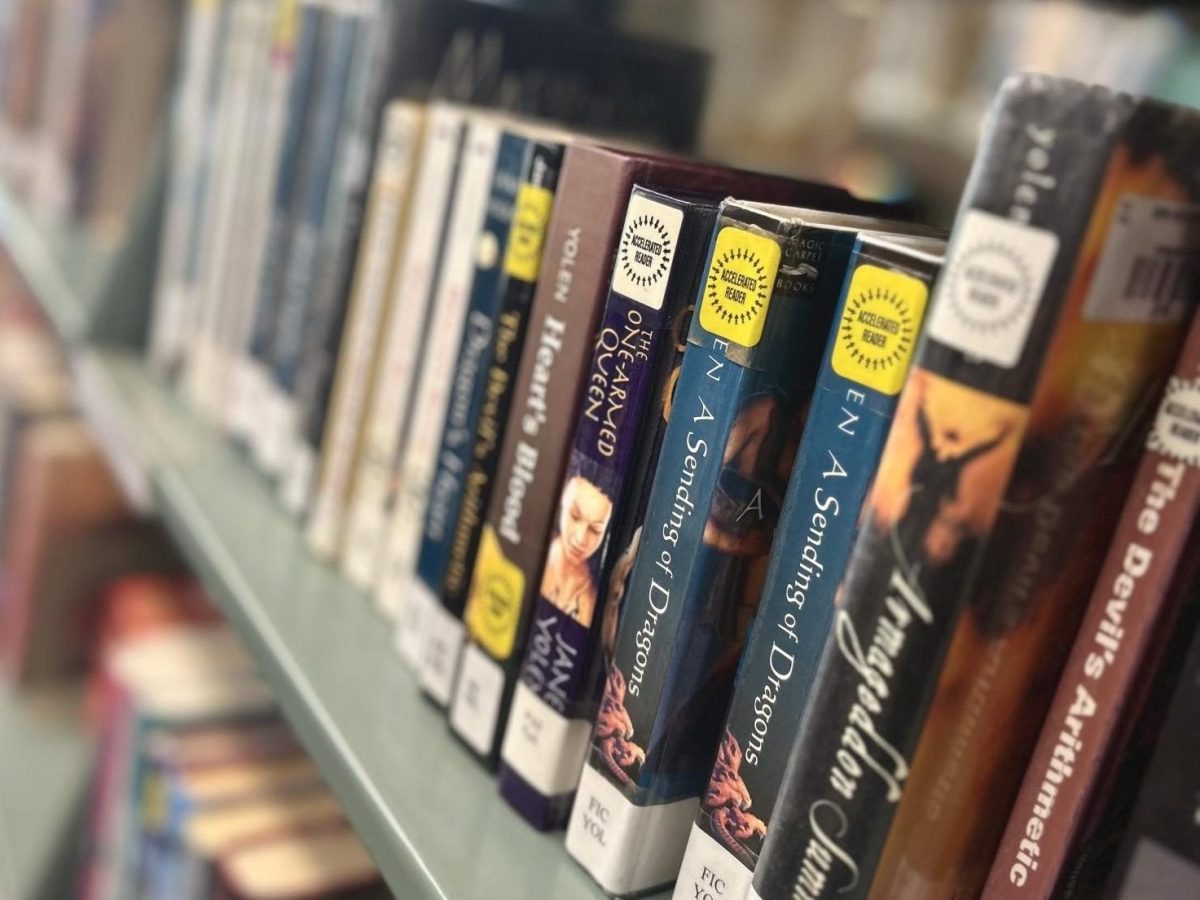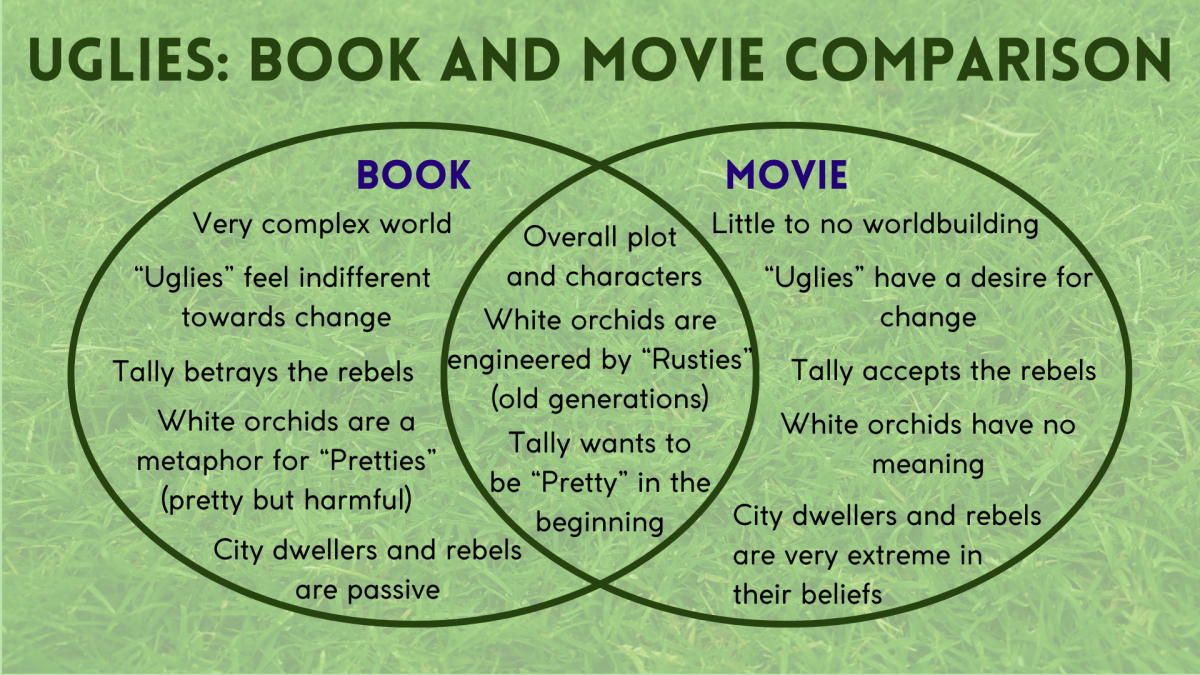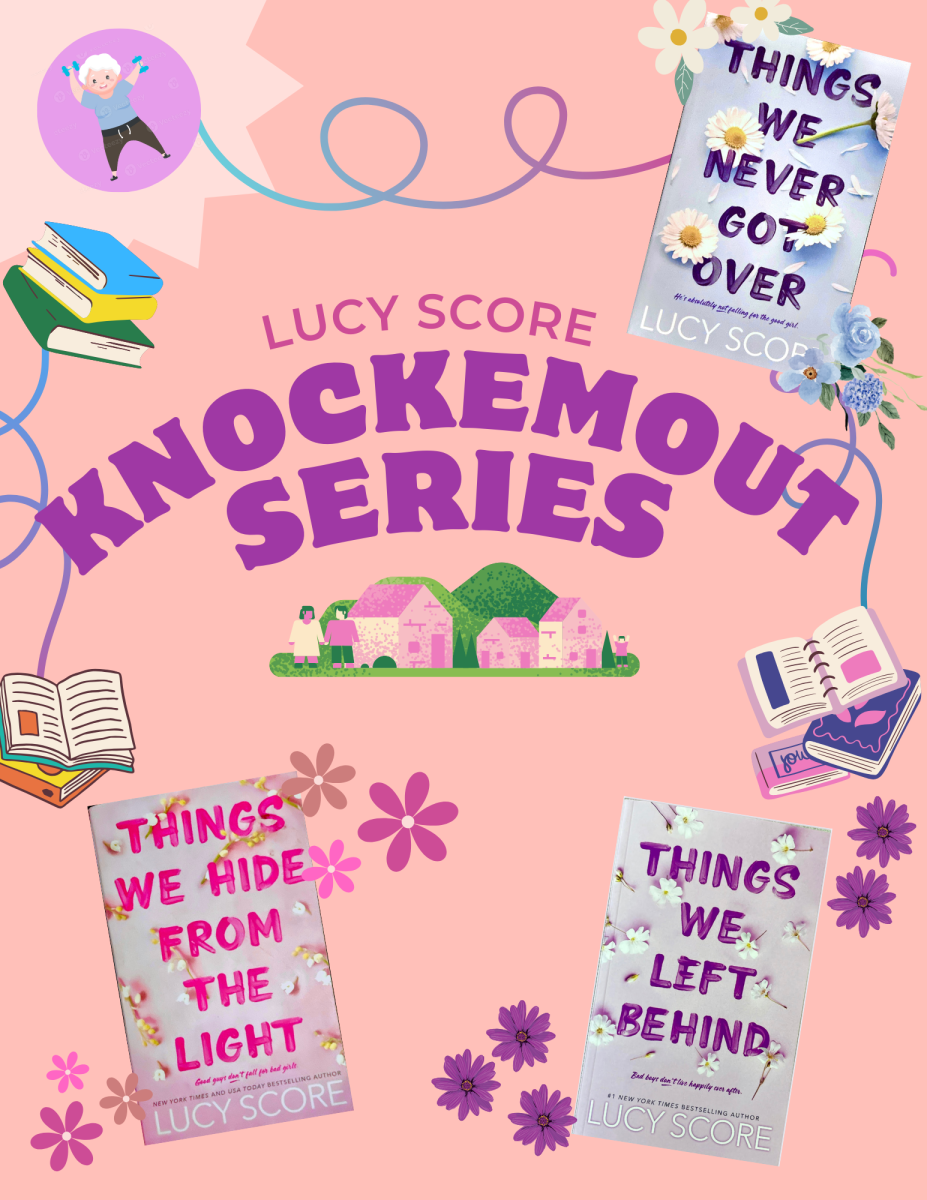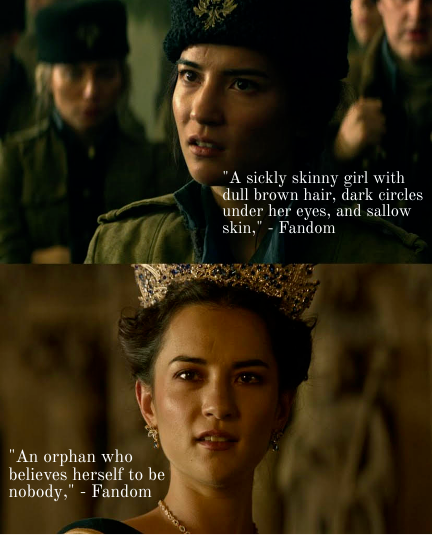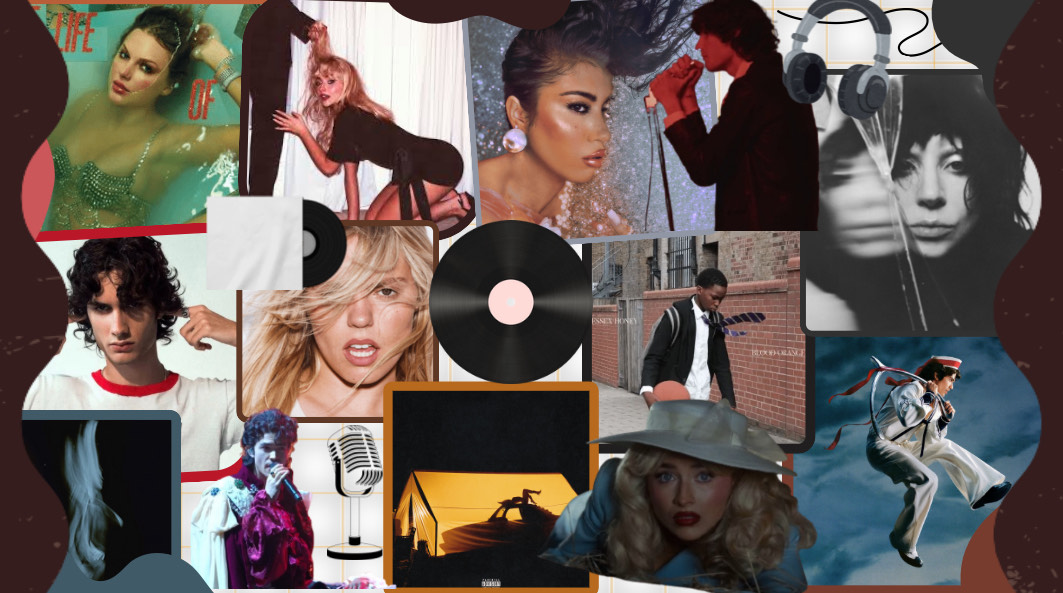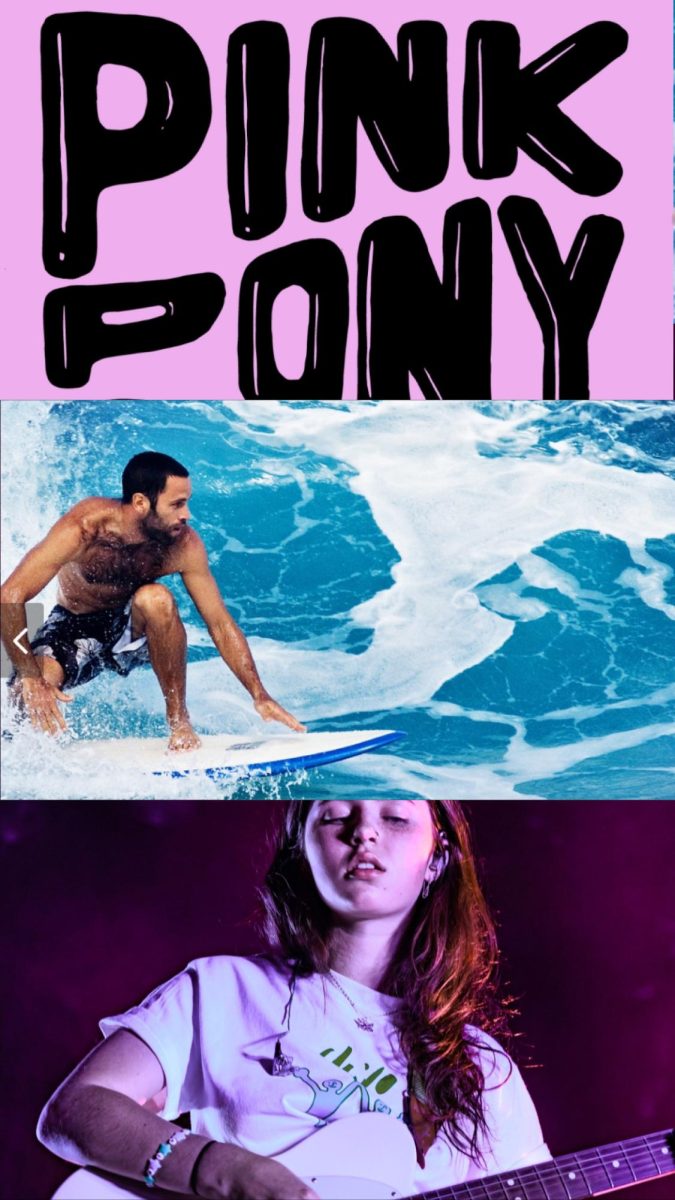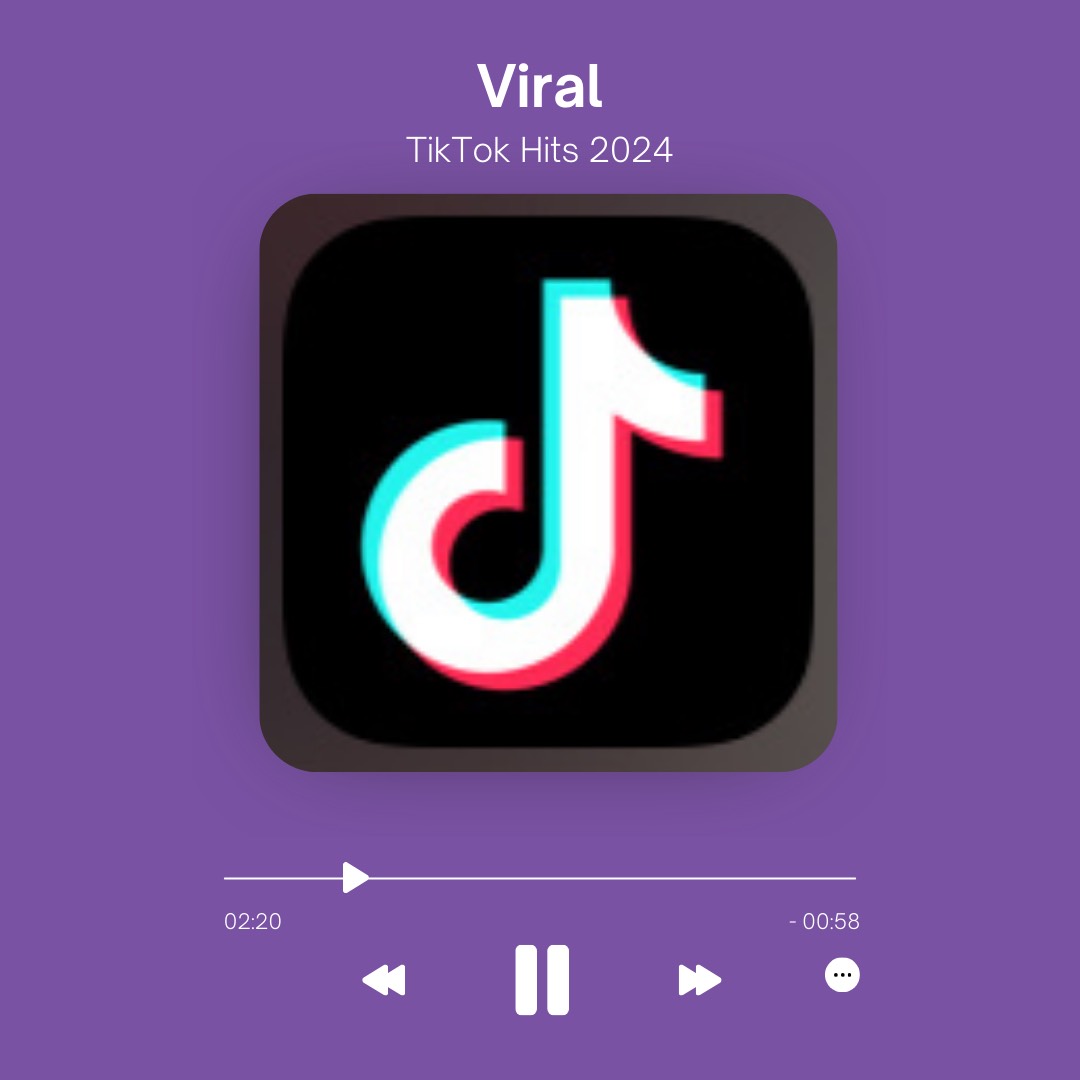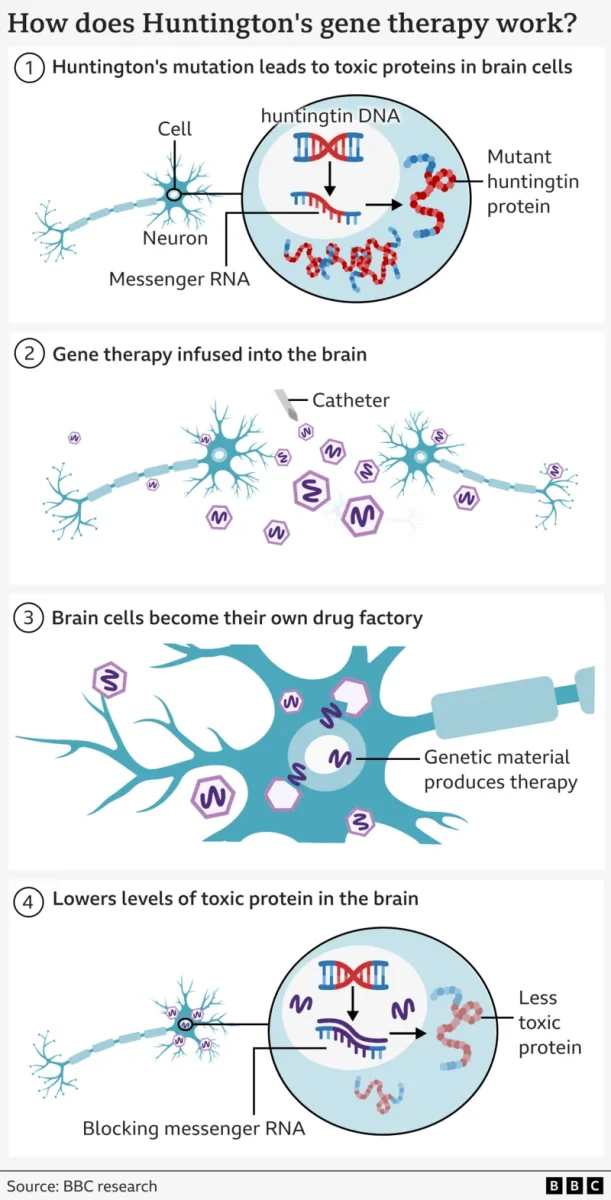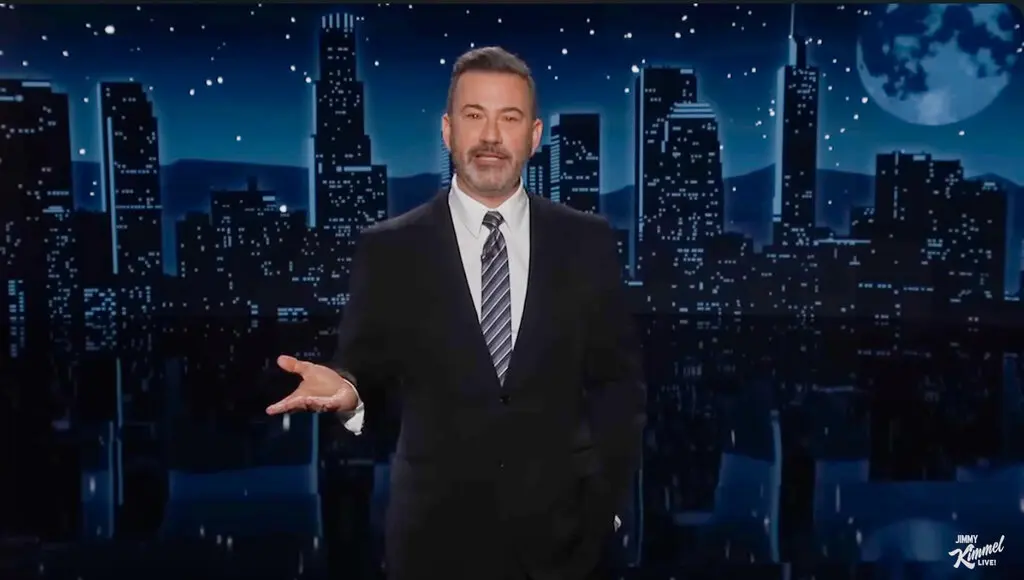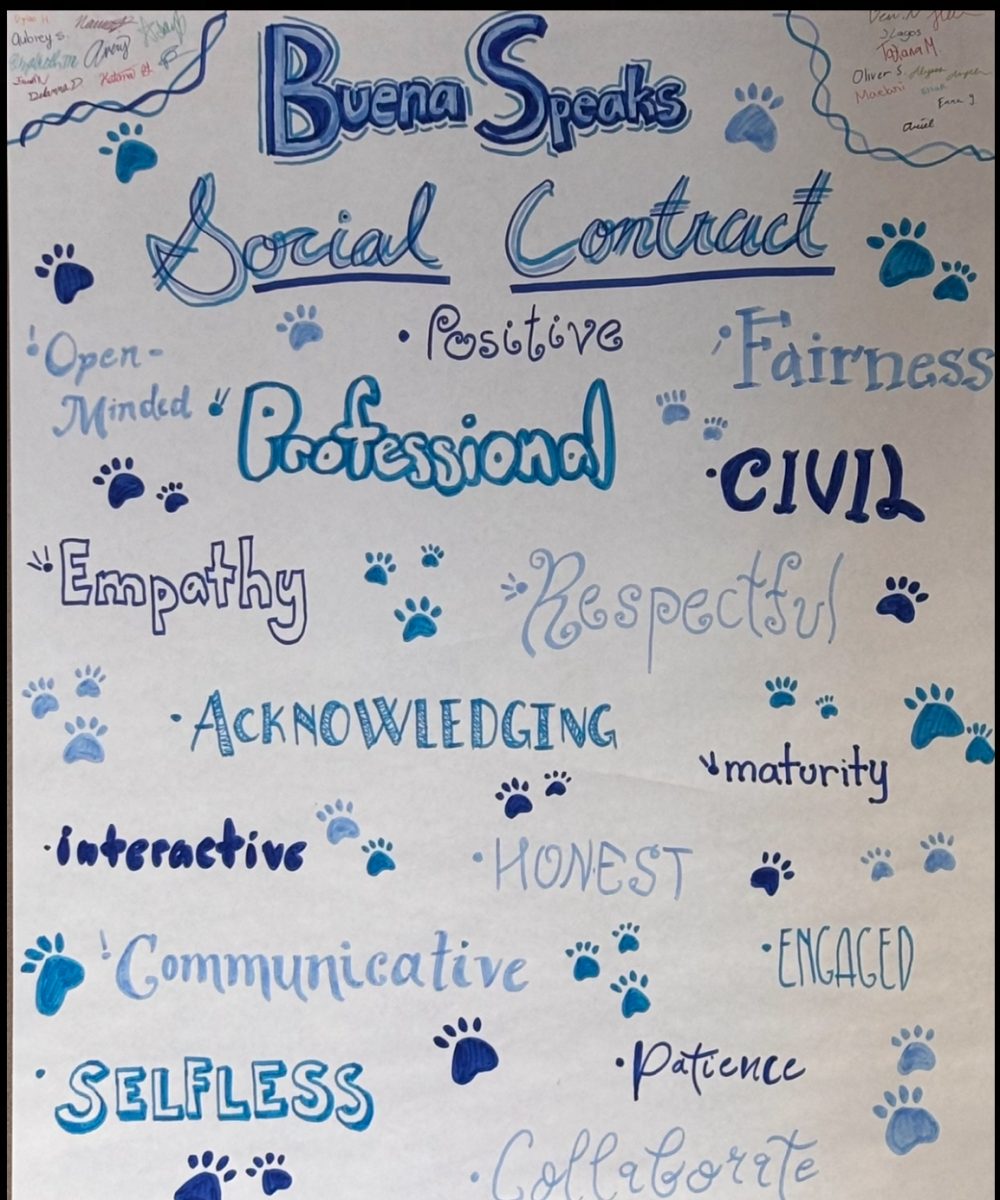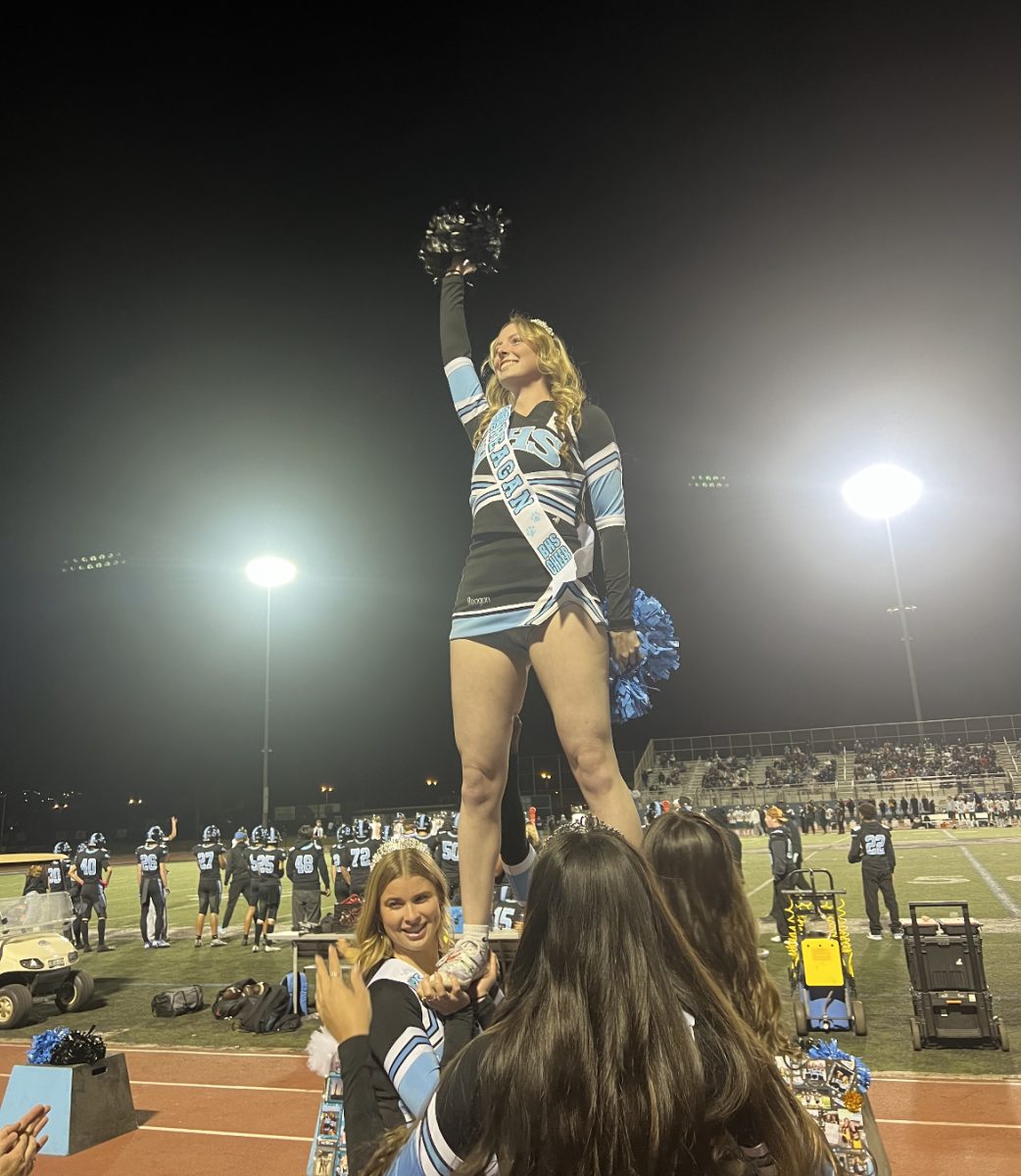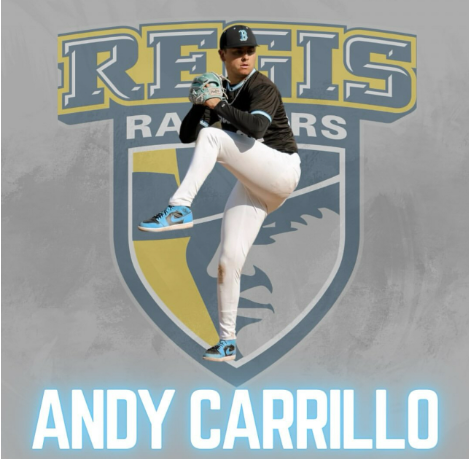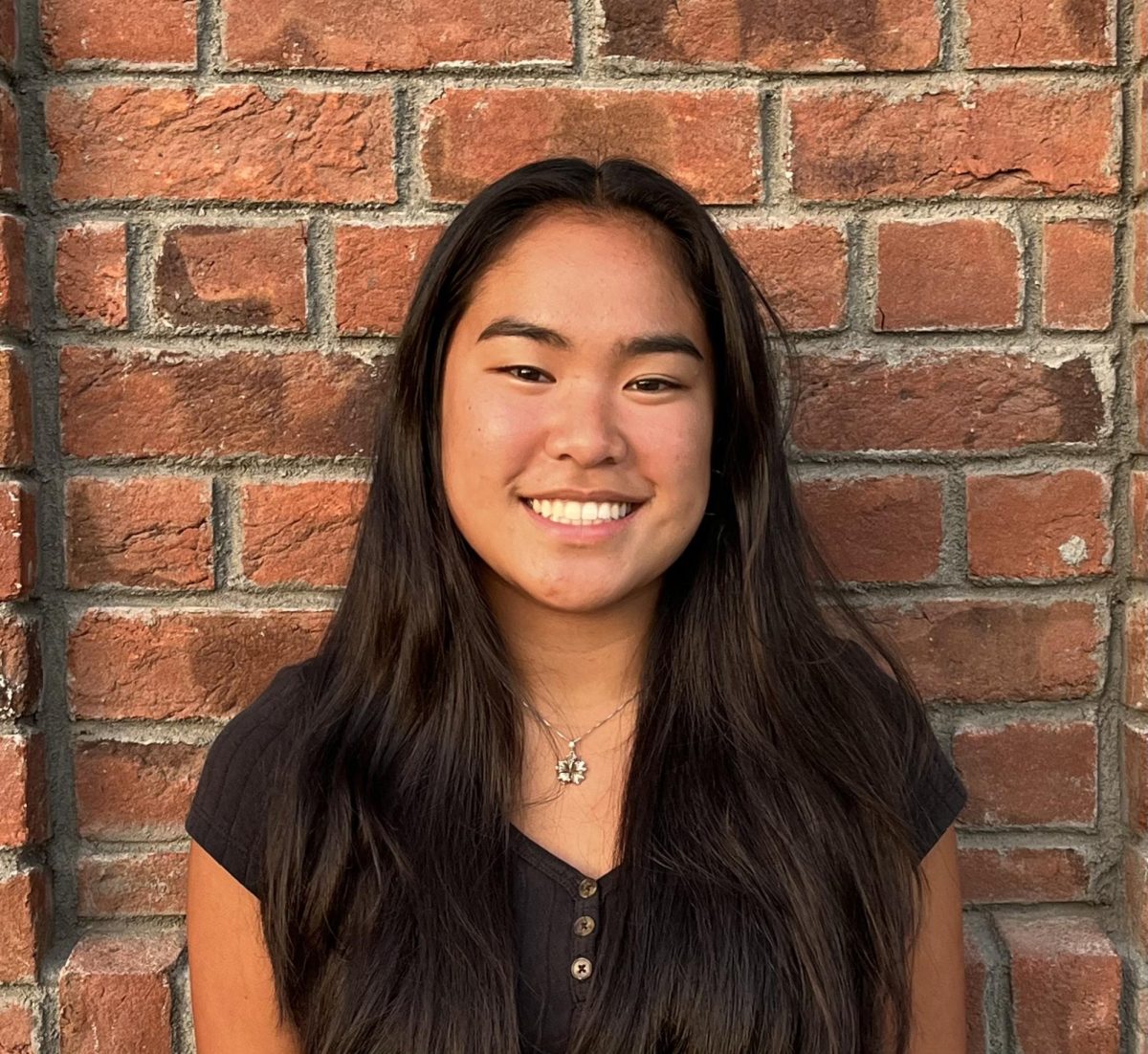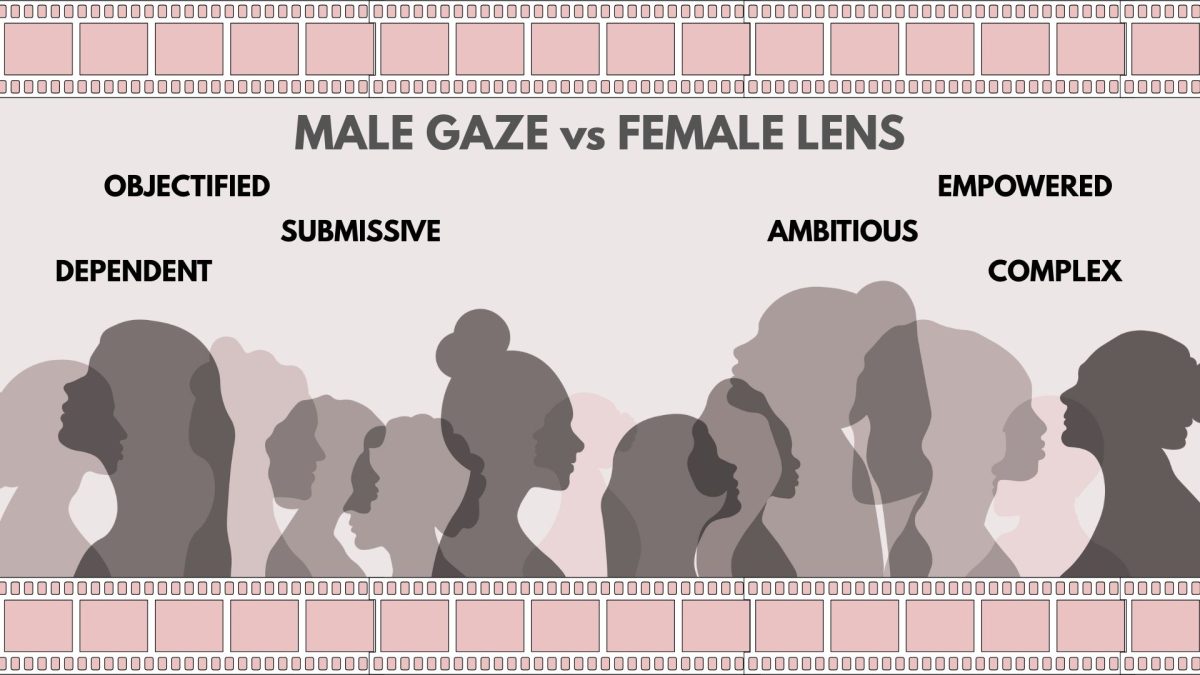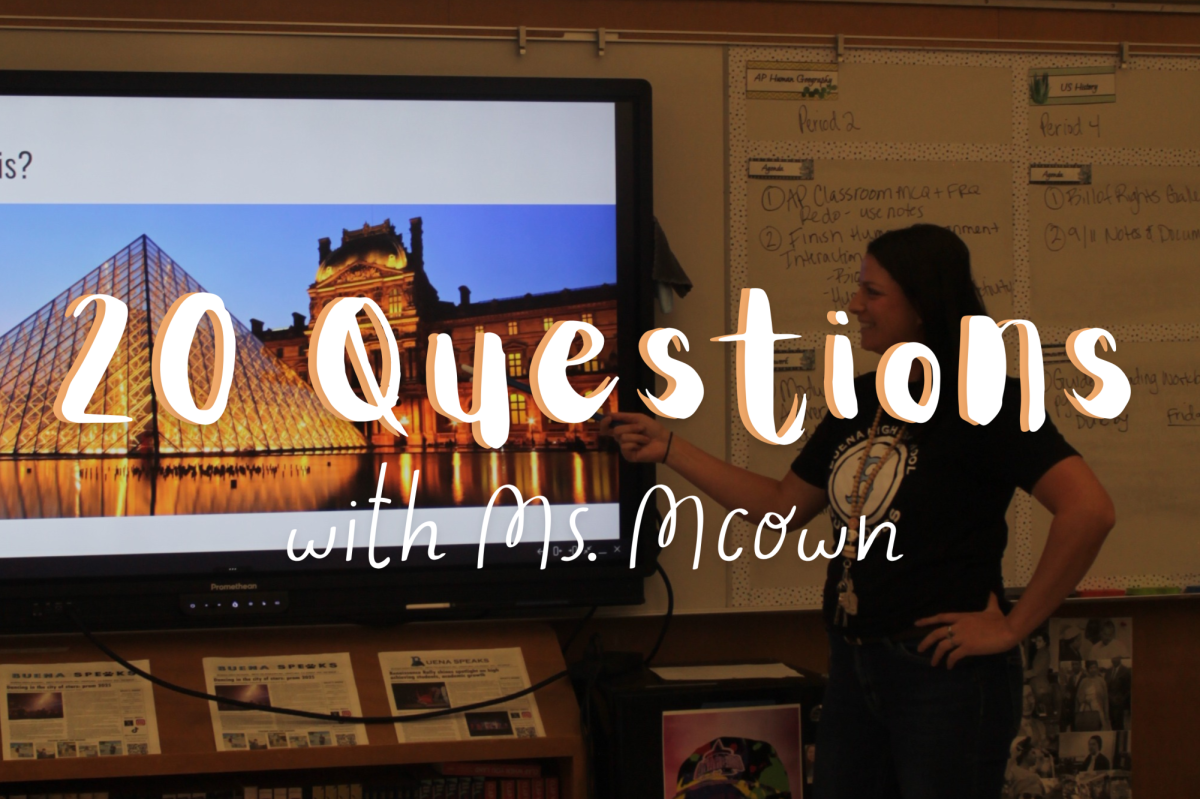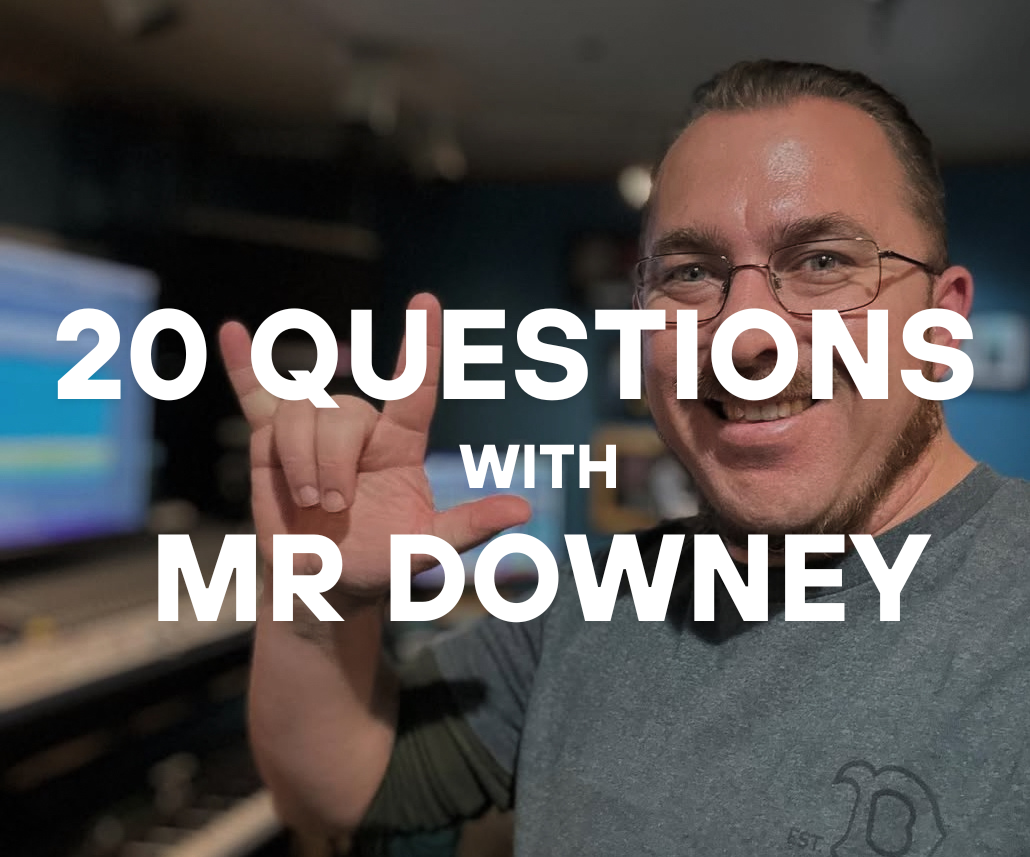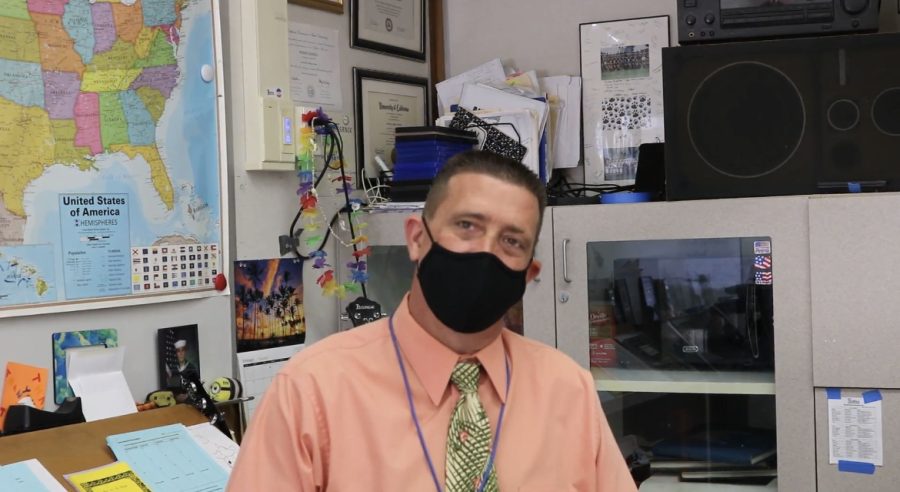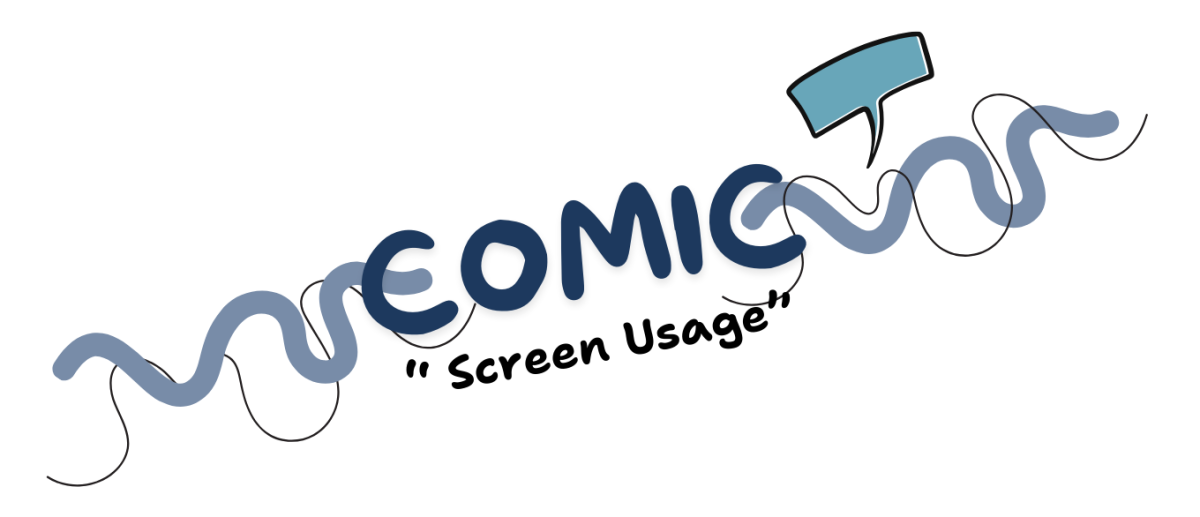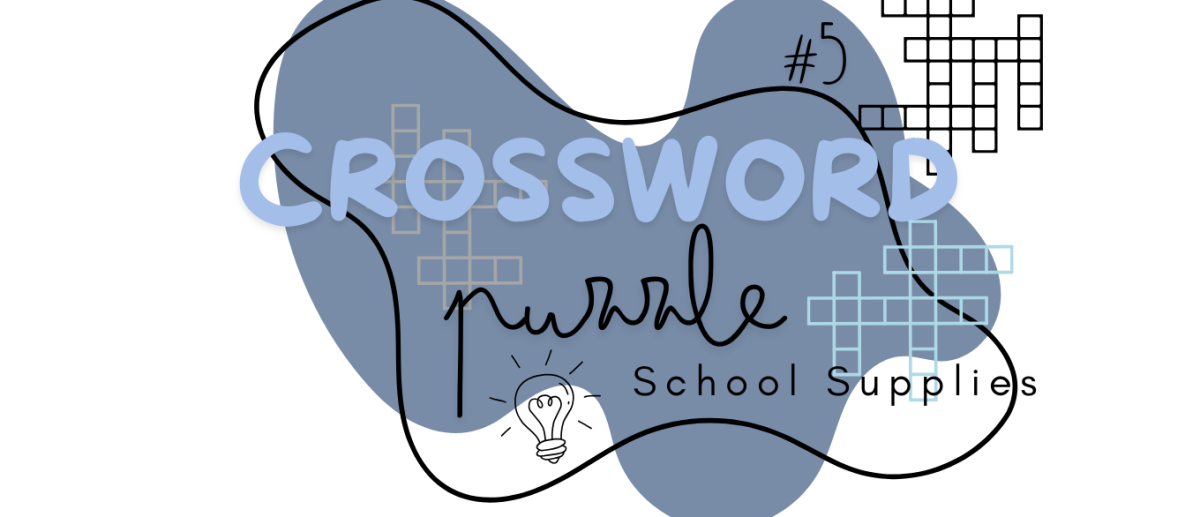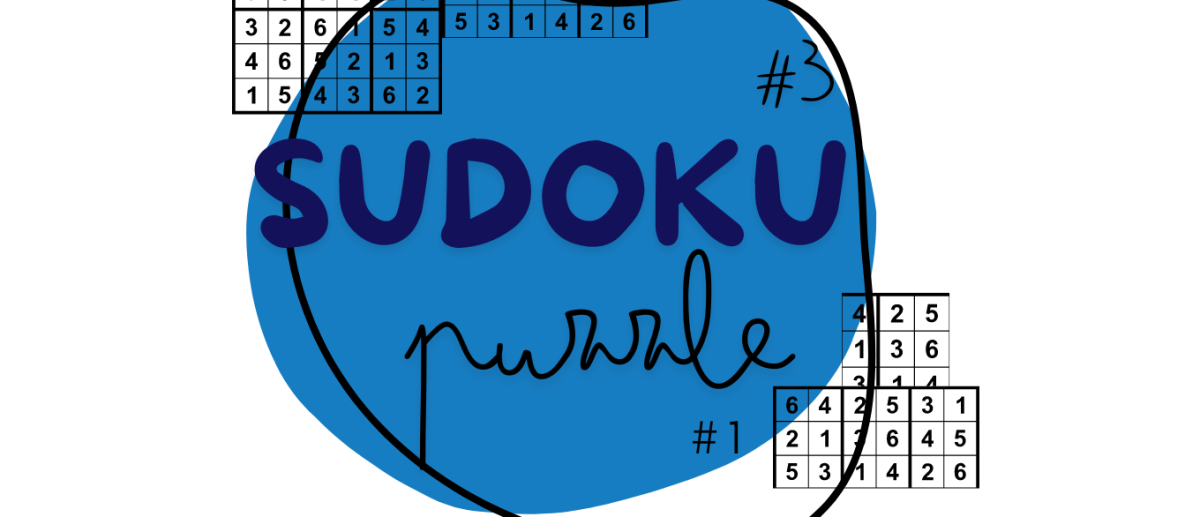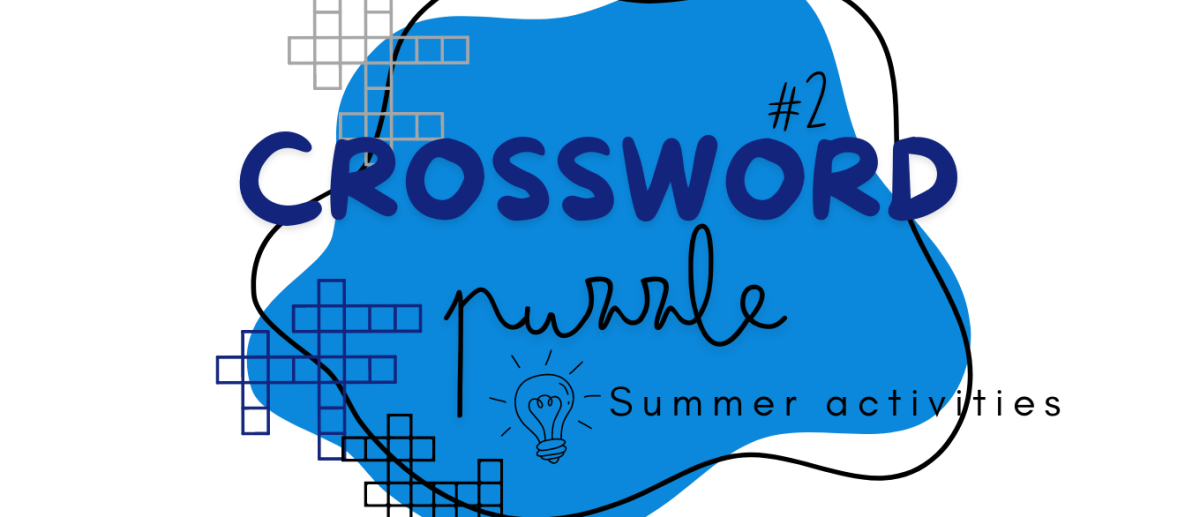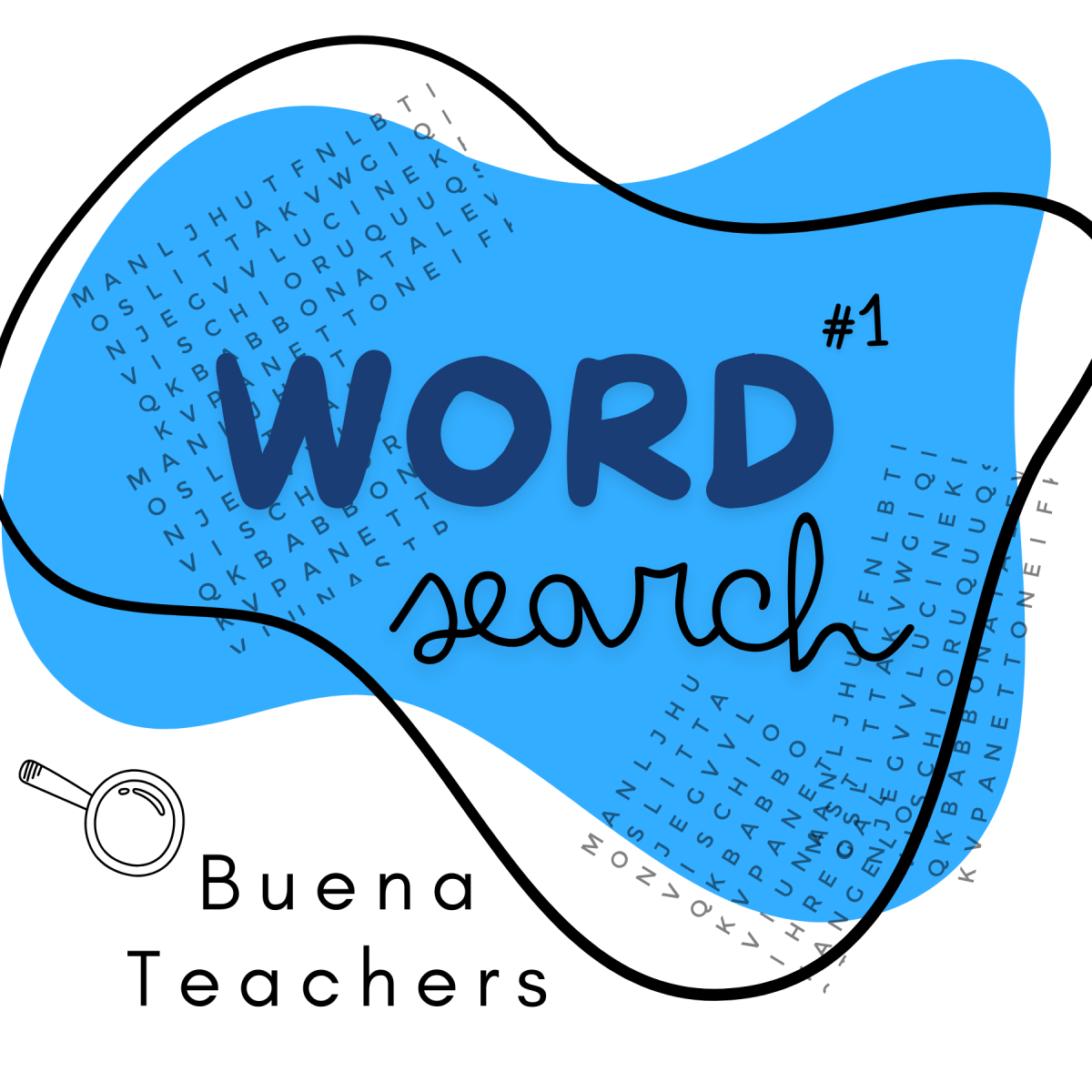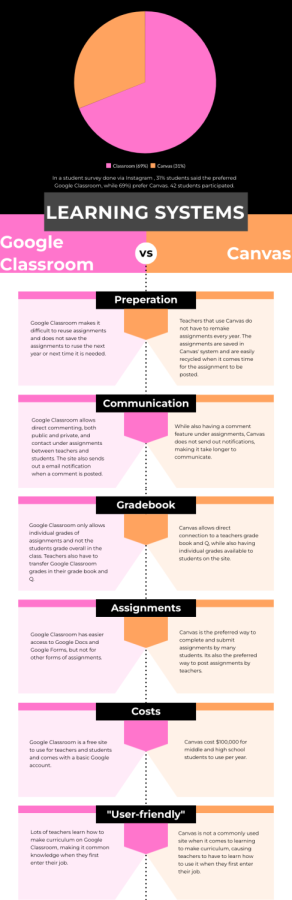Google Classroom vs. Canvas: what students, teachers prefer
December 2, 2022
The years of distance learning caused a change of learning management systems, or LMS, in the Ventura Unified School District (VUSD) which has caused some debate about which is better among students and staff. At the beginning of the COVID-19 pandemic in the spring of 2020, the district used Edgenuity before changing to Canvas, costing $100,000 per year for middle and high school students alone. The decision was made to switch from Edgentuity to Canvas as it better lent to teachers being able to customize their courses.
Canvas is not required to be used by teachers. Google Classroom is another platform still widely used by teachers in VUSD.
“We still strongly encourage all teachers to have a Canvas backbone to their courses,” Dr. Greg Bayless said in an email interview. “We believe it helps organize students [and] student work, helps better communicate with parents about what is expected of students in their classes and it is something that the district technology team can support in terms of set up[,] configuration[, and] troubleshooting.”
Some teachers at Buena choose to use Canvas, partially because of the district’s decision to adopt the platform, but also for their own liking as well.
“I know that the junior colleges like [Ventura City College] and Moorpark all use Canvas,” AVID teacher Katherine Loughman said. “So I like the idea of our students getting used to Canvas.”
Loughman’s perspective on the subject stems from her husband’s work as a college professor. According to Loughman, he has seen many great students fall behind or struggle during the first few weeks of college because they did not know how to use Canvas.
“It would be great if our students went in [without] having that issue,” Loughman said.
Using Canvas gives many advantages to teachers, one of which is the site being able to sync to a teacher’s grade book, helping them grade assignments quicker. It also saves past assignments from over the years, enabling teachers to reuse their work without recreating the assignment.
“Maintaining Canvas was seen as a benefit for teachers with many students moving in and out of the in-person classroom due to covid,” Bayless said. “By maintaining a Canvas backbone to their in-person courses, work related to emails, creating work packets, [and] dropping off work for parents to pick up in the office for sick students was greatly reduced.”
However, Google Classroom is a popular choice among teachers looking for a more “user-friendly” system, as Health and PE teacher Lauren Lanski put it.
“I like how easy it is to attach my videos and all of my documents to it,” Lanski said.
But, students are also impacted by which platform any given teacher on campus decides to use. Having teachers use different systems can lead to students becoming unorganized and possibly falling behind.
Google Classroom is a popular system used by many teachers in the district. For students, it shows when assignments are missing both on the assignment tab and on its “To-Do” tab, which can be filtered by week or class assignments.
Classroom also provides a weekly calendar, showing when assignments are due every week, as well as notifications emailed to students for easy access to their assignments’ individual grades.
With Canvas being the popular choice among teachers, it can make it difficult for students to keep track of their work and grades when others use Google Classroom. The difficulties with switching between the two has led to some preferring Canvas over Google Classroom.
“Last year, when a teacher used both and whenever there would be a classroom assignment,” Sophomore Hannah McNally said. “She said five out of 35 kids would do it [on Google Classroom] and then, on Canvas, most of us would do it.”
The dashboard’s “To-Do” list on Canvas can show students their assignments from all their classes in the same space. The list includes which class each assignment is from, when it was posted, and when it is due. This not only helps students stay organized but it also leaves students no excuse to not see an assignment.
“On Canvas, you can just have all your assignments there,” Sophomore Hannah McNally said. “It’s a lot easier and quicker.”
All of Canvas’ features make it the great tool it is for teachers and students alike. The easy access Canvas grants to necessary tools, such as connection to the official grade book, makes it the most popular choice in the VUSD.
“Canvas is an LMS – it allows levels of permission, observer accounts for people who have a reasonable interest in seeing what’s going on, connection to gradebook, connection [and] rostering with Q,” Bayless said. “Google Classroom is a great tool, but it is not an LMS that has all these features.”